ESP32 for IoT: A Complete Guide

Random Posts about random tech

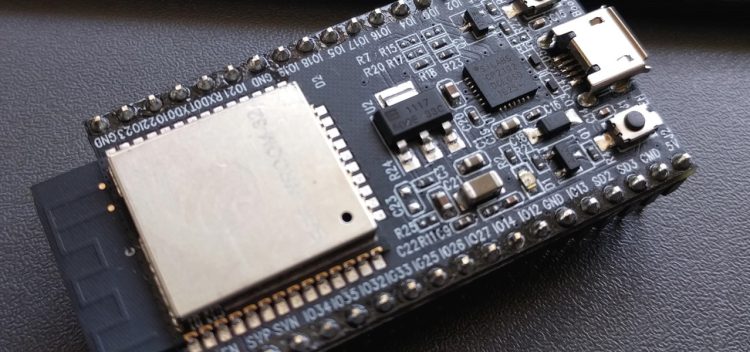
If you live in an area with poor WiFi or mobile signal PirateBox could be just what you are looking for. It enables anonymous sharing of media and documents and facilitates voice communication offline. However, it requires a Raspberry Pi, which can be fairly costly For those seeking a simpler option, especially for text-based communication, there’s an alternative.
By using an inexpensive ESP32 microcontroller and employing the ChatterBox sketch for Arduino, you can establish an offline anonymous chat server. Users can connect to the ESP32’s network and access the chat page to leave and read messages anonymously.
This setup proves beneficial in various scenarios, such as post-disaster situations in remote areas or as a community bulletin board during events. For instance, it can facilitate communication during protests by disseminating information about next steps, cautioning against potential risks, and coordinating actions anonymously.
Unlike PirateBox, which relies on a Raspberry Pi, opting for an ESP32 board significantly reduces costs to around five dollars. The ESP32 possesses adequate processing power to host a chat server and create a Wi-Fi access point for connectivity. Additionally, the chat server operates within a web browser, enabling participation from any device with browsing capabilities.
To get started on this project, you’ll need Arduino IDE installed on your computer and an ESP32-based microcontroller. Some ESP8266 boards may also be compatible. For instance, a D1 Mini ESP32 development board, available for less than £5 on platforms like AliExpress, suffices. You’ll also require a Micro-USB cable for connecting the board to your computer for flashing ChatterBox and powering the ESP32.
To access the ESP32 microcontroller, we need to install the package that contains all of the compatible boards. Open up the Arduino IDE program and, click on “File,” then “Preferences.”
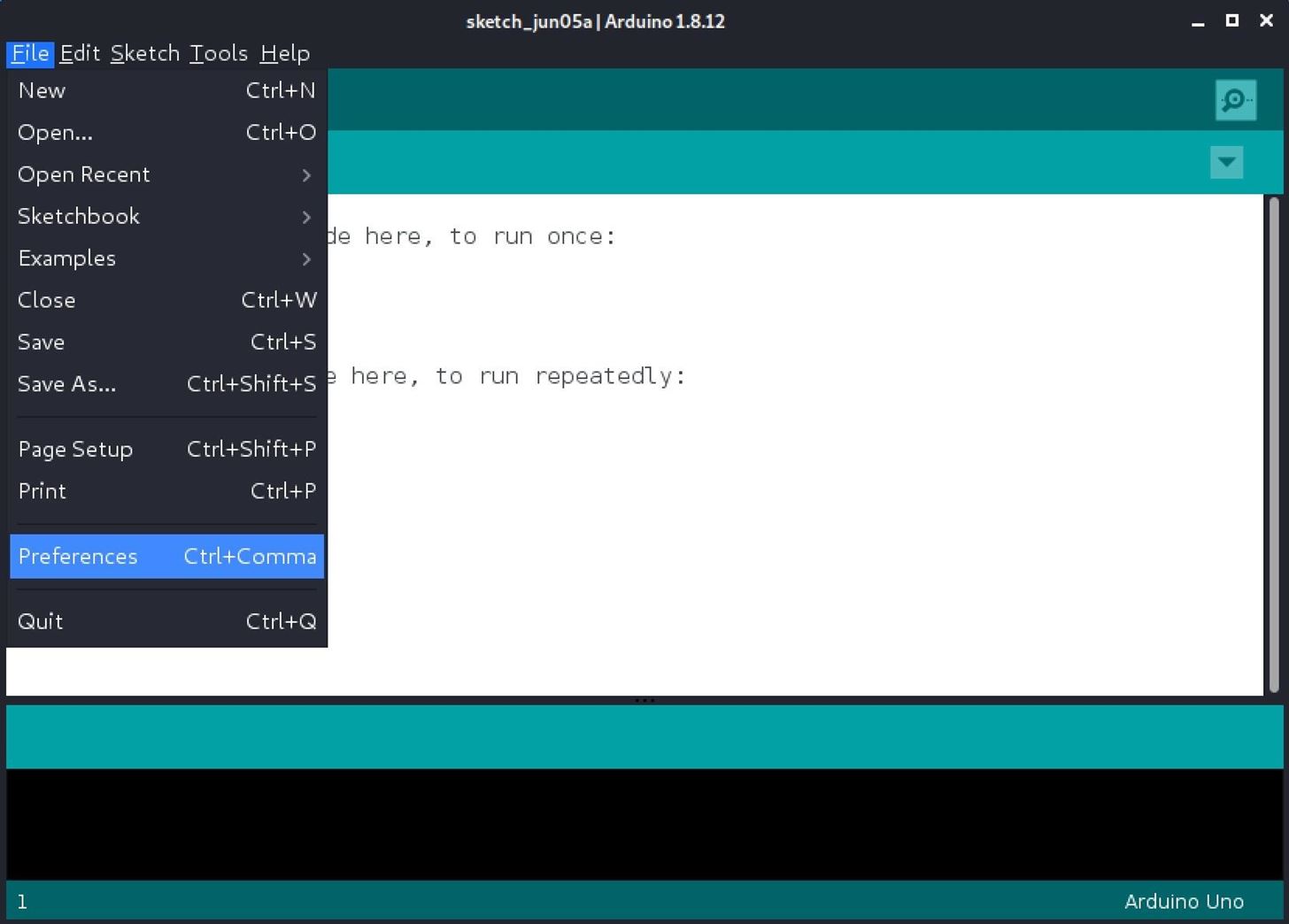
Next copy and paste the below URL.
https://dl.espressif.com/dl/package_esp32_index.json